If you use WP Download Manager to manage PDFs on your WordPress site, you might have noticed a limitation: WordPress’ built-in search doesn’t scan your PDFs.
Our new plugin, PDF Search Extension, solves this problem—bringing full-text search to your downloadable files.
The PDF Search Extension is a powerful add-on for WP Download Manager. Unlike standard WordPress search, which only looks at posts and pages, this plugin scans the WP Download Manager upload folder and indexes both the titles and the contents of all your PDFs. That means your visitors can now search for keywords inside your PDF documents—not just the file names.
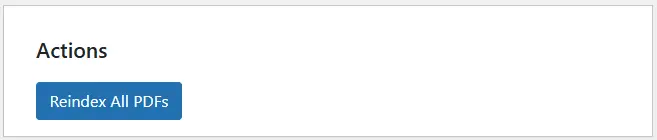
There’s a small trade-off to be aware of. Because the plugin extends WordPress’ search system in a unique way, the resulting list of search results is not recognized as a standard Search Results page. This means that if you’re using Divi Theme Builder, custom 404 pages or specially designed Search Results pages won’t automatically apply.
Second of all, i found that if you delete a PDF download with Download Manager, the entry is deleted, however the PDF file remains in the folder /wp-content/uploads/download-manager-files. You have to delete these manually. If not, when re-indexing, the file will still show up in the search results but can not be opened.
Update! I received the code from the excellent Support from the plugin WP Download Manager to make this work after all.
The necessary code is at the bottom of this article.
But here’s the upside: this is currently the only way to perform full-text searches on PDFs managed by WP Download Manager. Every document in your download library becomes discoverable. From manuals and reports to product catalogs and guides, your PDF content can now actively contribute to site search results, effectively giving you a PDF online Archive.
With PDF Search Extension, you get:
-
Full-text PDF search including titles and contents.
-
Automatic indexing of all PDFs in your download manager folder.
-
A seamless integration that displays PDFs in search results.
-
Manual reindexing options to keep your content searchable.
If you’re looking to enhance your WordPress site and make your download library fully searchable, PDF Search Extension is the solution. It bridges the gap between WordPress’ default search and your valuable PDF resources—helping your users find exactly what they’re looking for.
From the support department of WP Download manager we received the following valuable tip.
If you want to delete the file also when you click remove from WP Download Manager, use the following code in your functions.php file (preferrably in the child theme.)
The file will only be deleted permanently after you emptied the Trash.
This will delete attached files when deleting the pacakge.
